Overall Adobe Spark review score
- Installation – 10 / 10
- User friendly – 10 / 10
- Price – 10 / 10
- Value for money – 10 / 10
- Uses – 100 / 100
Before we get into this review I would like to stress the fact that I am by no way handy with any kind of photoshop or design editing software of any kind, and my friend recommended Adobe Spark to me simply because it is…simple and easy to use, and they have an affordable monthly payment plan for their system.
I am an Affiliate Marketer and use Adobe Spark for my website banners, social posts, video presentations, etc and I would not recommend anything else, I would also like to point out that I am not an Affiliate of Adobe Spark and I have nothing to gain by writing this review besides helping you.
Adobe Spark Download And Installation
If you are anything like me, the last thing you want to have to do is download folders of files, only to have to find files to open and insert into other files and so on and so on to get the program to work.
I want easy, no-fuss installation and that is exactly what Adobe Spark is designed to be.
===> Download Adobe Spark <===
User Friendly
I have glimpsed over other programs before and never used any of them. After my friend introduced me to Adobe Spark I downloaded it that night and within about 10 minutes of playing around, I had created the most stunning and perfect banner for my website and Facebook page.
For me, this was the ultimate selling point. No technique bulls#$t. Just simple drag and drop. and all customizable features are right next to you the whole time, making it insanely simple to find your way around and select the tool you need, to create your perfect online video, post, website, or whatever it is you are needing.
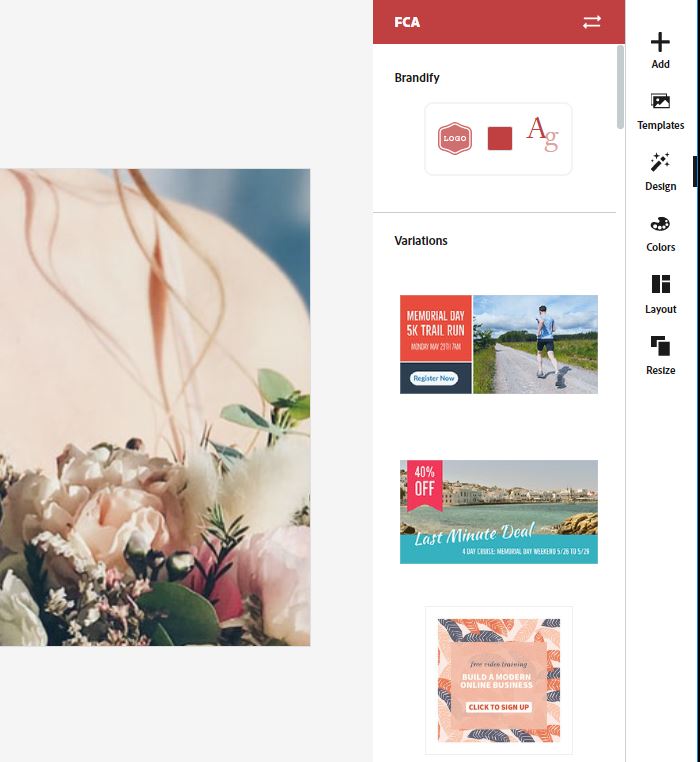
EVERYTHING you ever need is in one place on Adobe Spark. Starting a new project is simple and everything is within 1 to 2 clicks away.
There are over 20,000 high-quality templates to choose from, all of which are customizable and easy to do so.
This is the first one I made…I know if you have done this type of thing before you can probably pick faults, but this is my first professional looking banner and I made it on a program that I have never used before, and it only took me about 10 minutes to do so.
This is because Adobe Spark has taken out the hard work in creating banners, webpages, social posters, and flyers, even videos, completely out of the equation. I could not be happier.
I can now design and make myself everything in exact detail, instead of trying to translate my vision into writing and email it to someone off a freelance outsourcing company, Although I do have a soft spot for fiverr.com and do still outsource some of my tasks.
Adobe Spark Pricing
I can now create all my own online websites and social media advertisements, banners, videos, and everything else, Adobe Spark is nothing but value for money when it comes to their membership plans.
Their Membership prices are…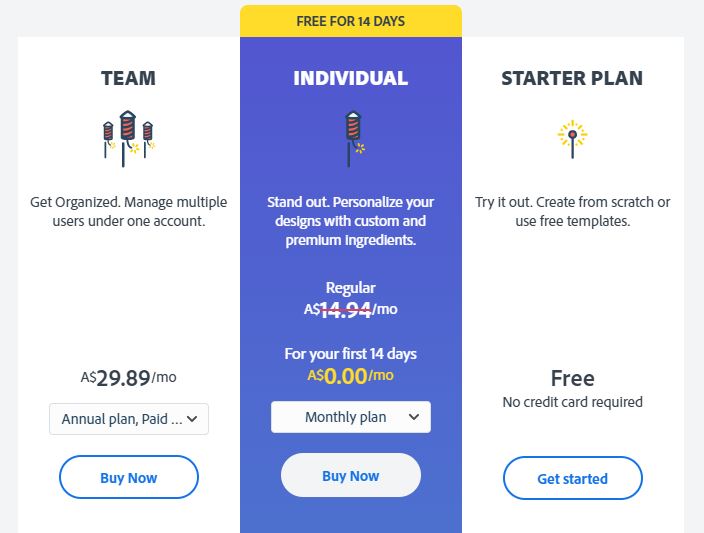
Click Here to see full plan details.
I am using the individual plan and this is nothing short of everything I will ever need. This is $14.94 a month. For this I don’t need to wait on someone to create a banner, flyer or advertisement for me, I can do it myself, make it look better, and get it done faster. Adobe Sparks’ price is unbeatable.
- Thousands of high-quality photos to use
- Thousands of templates to easily get going on the outlay you need
- Powerpoint videos ready to make in a matter of clicks with the mouse
- A brand and logo maker – Way better than I was expecting
- Thousands of Adobe fonts
- Creation tools ready for you to unleash your creativity on
I simply cannot thank Adobe Spark enough.
Adobe Video Maker
The Adobe Spark video maker is ideal for people starting out like me. Nothing complicated and you can again use any of the thousands of high-quality photos to manipulate and use how you want to.
This is the first video that I made. “A little cheesy” I know, but it works and gets the point across
Hahahaha, I just watched the video again and could not help but have a laugh, This was made in about half an hour, There is music to choose from or upload your own. This was crazy fun to make and professional at the same time.
Adobe Sparks Photo Collage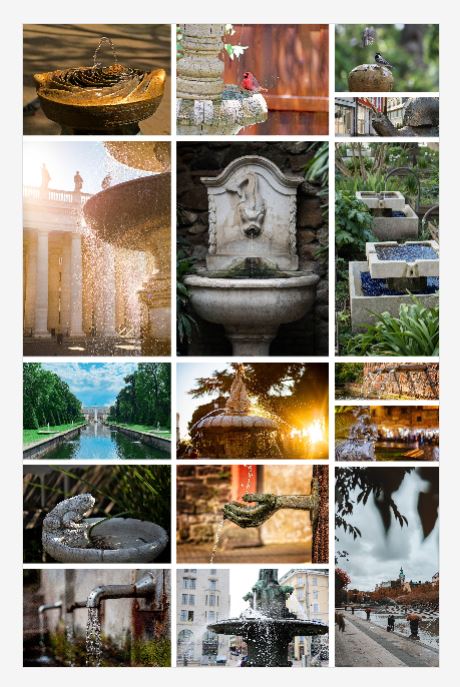
Depending on what you are needing a photo collage could be the perfect presentation for any kind of photos needing to be displayed.
It really is as simple as selecting a template ( you can change it as many times as you like in the editor where you start adding photos )
Again here is a quick example of a photo collage made in about 5 minutes with the Adobe Spark photo collage builder featuring water fountains. All of these were photos from Adobe Spark.
It doesn’t matter what your project is I am sure Adobe Spark will be able to help. I am absolutely thrilled with the options I have and can I can now do everything myself.
I Definitely Recommend Adobe Spark
I wouldn’t use anything else besides Adobe Spark for my online design work. And for under $15 per month, I cannot think I am getting my money worth 10x over every time I make a banner, video, collage, webpage, Instagram, or Facebook post. everything is there and I am taking advantage of it.
If I was you… I would do the same.
I hope this in any way has helped you out, If you would like to leave a comment or question please do so below 🙂


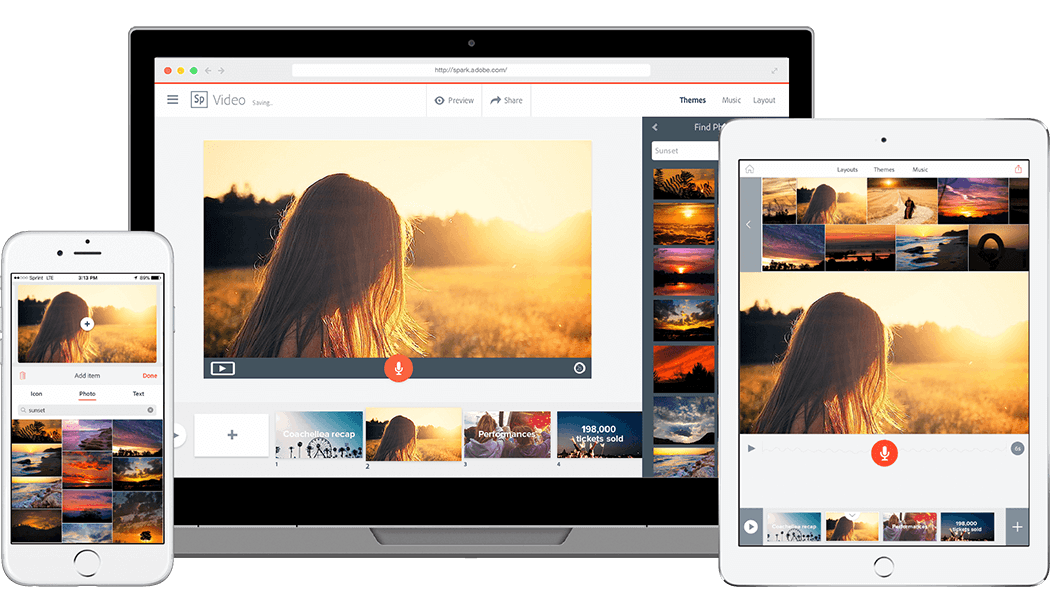
Wow, I have been trying to find a simple video maker for weeks now but they always seem so complicated. Thank you for this Adobe Spark review…
I just downloaded and it works perfectly on my laptop and is indeed very user friendly 🙂 You saved me so much time with this thing. Weeks of searching and nothing worked as well as this does. Definitely deserves the 10/10 rating.
Yes, I thought so too, Definitely worth sharing, Glad you find it useful 🙂
thanks for your comment
Hi there! First time I hear about Adobe Spark. I will definitely check it out. I found it very interesting that you could make video snippets. I just wonder what is the maximum length you can make? And do they have premade videos you can use? When you create content on their platform will Adobe take ownership of your content or do you own your content? I know , many questions here. I have been using another Video programme I am very content with, but you sparked my interest with your article. And do you get access to the videomaker with the free trial?
Hey ya. Yes, the video snippets was kind of cool, The membership Features chart was in the blog and the link to have a look, but offhand I do not think you get much for the free signup. There were no premade videos that I have seen as of yet, I own everything that I make on adobe spark, I thought this was great. Its mine…I made it lol. It is just very simple and I could not be asking for much more at this point in time.
Thanks for the comment.
Hello!
Wow, first time I hear about Adobe Spark. I will have a look at it, and I found it very interesting that you could make video snippets. Thank you for sharing this information
Lyne
Hello and thanks, you are most welcome, Adobe Spark is the easiest tool around for building ANY social media banner, Ad, Post or other graphics, And yes the video maker is simple yet very effective.